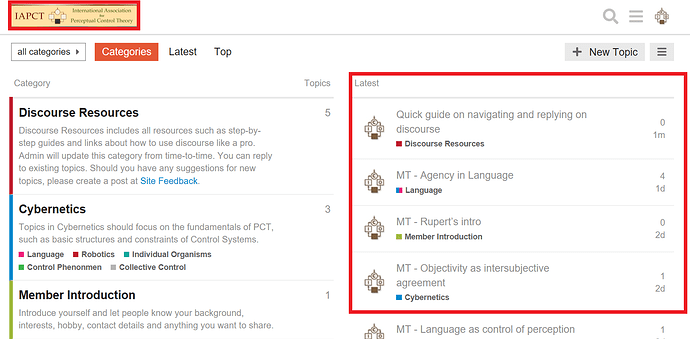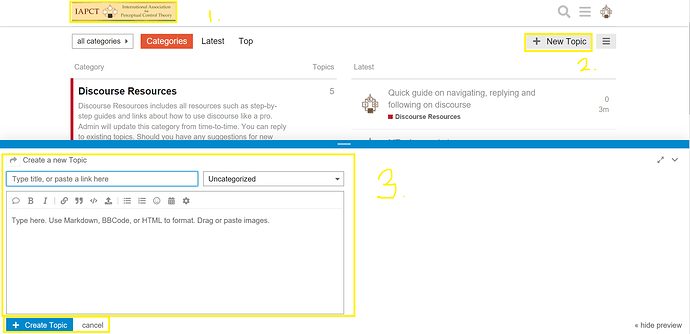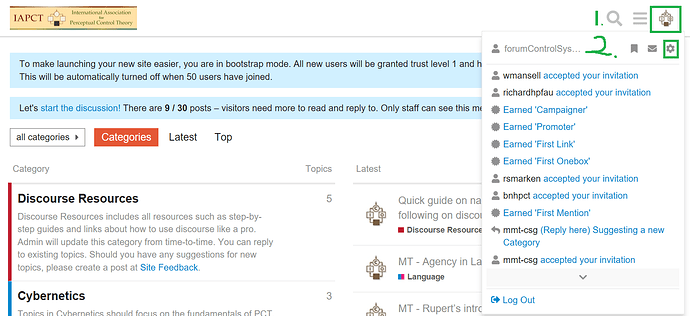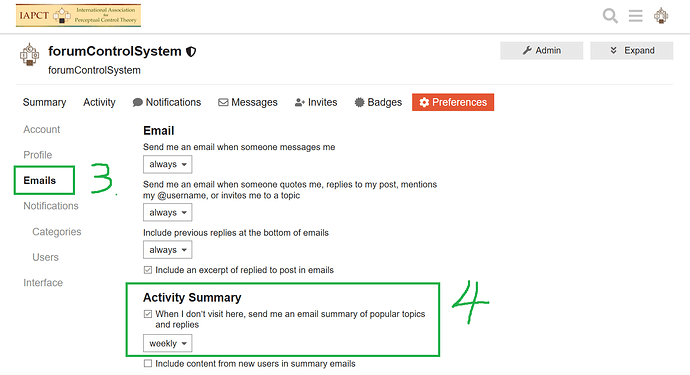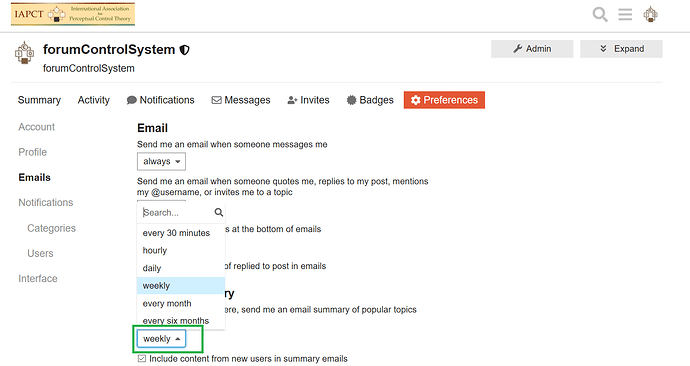Hi all,
It’s always daunting when using new platform and software. Don’t worry. Using discourse is easy and we’ve got you. In this guide, we will show you:
-
Browsing posts.
-
Create new posts.
-
Subscribe this discourse so you get an email telling you new posts more frequently.
Browsing Posts
When navigating discourse, you just need to remember:
- the IAPCT logo on top left, and
If you are reading a post, you will see the post creator instead of the logo. Clicking it twice will take you to the home page
- the right column at home page.
The IAPCT logo takes you back to home page. All latest posts created/replied are shown on the right column (Both areas are highlighted in red).
Creating New posts
Click on the IAPCT logo and go back to home page.
Click on + New Topic on top right (Highlighted in Yellow).
A text box will pop up.
Put in the title and your thoughts.
Click on Create post. There you have a post created. Drafts will be saved automatically.
Subscribe and get new feed more frequently
By default, you will receive a subscription email weekly showing you new posts created in IAPCT discourse in the past week. Follow below steps to receive a subscription email more frequently.
Click on your user icon on top right.
Setting
Go to “Email” under “Preference”
Change your preference and “save changes”.