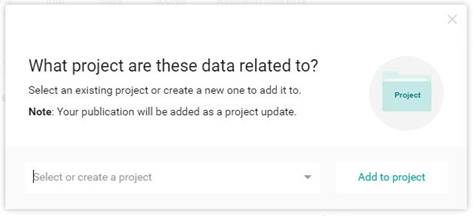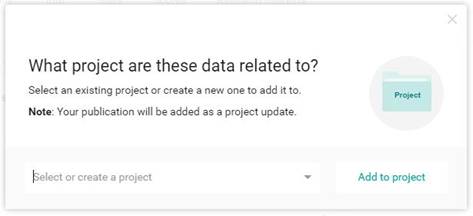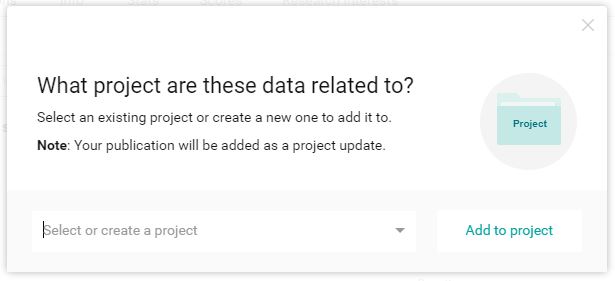
···
[Bruce Nevin (2017.08.21.12:35 PDT)]
I am inviting you to participate in controlling the perception “increased visibility and credibility of PCT” by associating your PCT writings and research products with a ‘Project’ in Researchgate. The name of the project is
Perceptual Control Theory (PCT).
To do this, you should have a Researchgate account. Google tells me this is the URL to sign up:
https://www.researchgate.net/signup.SignUp.html
(I can’t verify that, because when I go to that URL the server recognizes me and redirects me to my account.)
To gain access to the PCT project, you must ‘follow’ it. Go to
https://www.researchgate.net/project/Perceptual-Control-Theory-PCT
Here are the instructions from a Help page on the Researchgate website:
To follow a project:
- Go to the page of the project you would like to follow
- Click the blue**Follow project **button under the list of collaborators on the top right-hand side of the page
- You are now following the project and will start getting notified about new project updates and discussions.
The name of the project to follow is Perceptual Control Theory (PCT).
Here’s how to add your research to researchgate:
https://explore.researchgate.net/display/support/Adding+research
When you upload an item to Researchgate, the server asks you what project it is related to.
If you have already uploaded papers and such to Researchgate, there’s a button next to each item to add the item to a project.
When you click the button, a box opens similar to the image below. (instead of “data” it may say “conference paper”, or something else, depending on the type of your contribution.)
![]()
Click the field “Select or create a project”. You should see all the projects that you are following listed. Select the PCT project.
If you have already posted research products to Researchgate, you can associate them with the project.
In the upper right corner is your picture (or a blank ‘avatar’ if you have not posted a picture). The down arrow next to it pulls down a menu.
Select Your Profile
See the line that says
Overview Contributions Info Stats Scores Research Interests
Select Contributions
You see your contributions listed. Under each title you see a button to add the item to a project. Click the button.
A box opens something like the image below (instead of “data” it may say “conference paper”, or something else, depending on the type of your contribution):
![]()
Click the field “Select or create a project” (not the down arrow next to it). You should see the project that you are following listed. Select it.
Do this for each PCT-related item in your list of contributions to Researchgate.
I hope that you are willing and able to help with this. Please let me know of any difficulty or confusion you experience.
Thanks!
/Bruce